Audit Vault for M365
A powerful and cost-effective solution to retain and surface your Microsoft 365 audit log records.
Retain your Microsoft 365 Audit Log Records
Audit Vault for Microsoft 365 is a powerful solution designed to preserve your Microsoft 365 audit logs for as long as you require. With powerful Reports, Advanced Searching, and Threat Intelligence capabilities on your Microsoft 365 audit history, many organizations are increasingly relying on Audit Vault for M365 to securely retain their Audit Logs for longer without having to purchase expensive Microsoft licenses. In this highly regulated world, it becomes essential to have robust auditing mechanisms in place to ensure you data is secure, compliant, and follows a proper governance framework.
Protect your business operations with the best-in-class Audit Vault for M365 audit log preservation platform.
5 minutes
to sign up and start your Audit Vault protection.
80%
improved user satisfaction with SharePoint Audit History
2X
improvements with SIEM capabilities and tools.
100%
automatic protection with your audit log history preserved in Audit Vault.
“Audit Vault for M365 empowers organizations in highly regulated environments to avoid risk and stay compliant by preserving their Microsoft 365 audit logs for as long as they need it.”
Key Features of Audit Vault for M365:
Fully Integrated with Microsoft 365
Audit Vault for M365 is fully integrated with Microsoft 365. See and manage every audit log record from Microsoft 365 in your Audit Vault using your existing Microsoft 365 login account for your Tenant.
Audit Vault for M365 is a cloud-based solution that scales and grows to meet your compliance requirements. It’s an easy 5-minute setup to achieve seamless integration, automatic vaulting of your audit log history to protect your organization and help you achieve your compliance requirements.
Preserve Your Microsoft 365 Audit Logs
Audit Vault preserves your Microsoft 365 audit log history for longer than what Microsoft supports. With an E3 Microsoft License, your audit logs are only saved for 180 days. With an E5 license, your audit logs are only saved for 1 year. Many organizations have regulatory and compliance requirements to preserve their audit history for far longer than 180 days or 1 year. Because Audit Vault for M365 preserves your audit history, your organization has unlimited audit log retention for a fraction of the cost that Microsoft offers.
Save Money
Audit Vault does not require all users within your organization to have E5 licenses. Nor does it require Microsoft’s 10-year audit log retention Add-On license. This represents a huge potential savings on your Microsoft yearly licensing and subscription costs. Simply put Audit Vault for M365 enables you to preserve and secure all of your audit log history, regardless of your Microsoft User License Types.
Find Out How Much You Can Save »
Powerful Reports, Advanced Searching, and Threat Intelligence
Experience enhanced user-friendly audit log search and reporting capabilities.
Audit Vault for M365 provides Users with advanced reporting capabilities. Gain valuable insight into your Microsoft 365 audit log history. Out-of-the box insights reports provide detailed analytics on your audit log data, and allow for threat detection and the ability to track user activity.
For example: you can report on:
- All Activity by User in SharePoint
- Documents and Folders Deleted by User
- Documents Viewed by User
- Documents and Folders Created by User
- SharePoint File Activity by Site Collection
- All Activity by User Exchange
- Mailboxes Created or Deleted by User
- Group and User Activity
- Successful Logins
- Failed Logins
- Flag Successful Logins with Different IP Addresses
- Identify Bulk SharePoint Downloads
SharePoint Online
Track what user has performed which action. |
|
Run reports to be aware of user activity. |
|
Stay compliant with industry and regulatory standards. |
|
Detect suspicious activities. |
Microsoft Exchange
Gain visibility into Microsoft Exchange Configuration Issues. |
|
Track access to users Mailbox’s. |
|
Stay compliant with regulatory policies such as HIPAA, GDPR, or FISMA by performing security assessments. |
|
Track deleted or moved sensitive emails. |
Entra ID
Audit User Management Functions. |
|
Track of when users are added or removed from security and distribution groups. |
|
Oversee all changes to Group Policy settings. |
Expose your SharePoint Item Audit History in SharePoint Online
Optionally expose and view your defensible Item Audit History in SharePoint Online to empower your end users, power users and subject matter experts (SMEs) to see item history within SharePoint. Identify permissions issues to determine unauthorized access and changes.
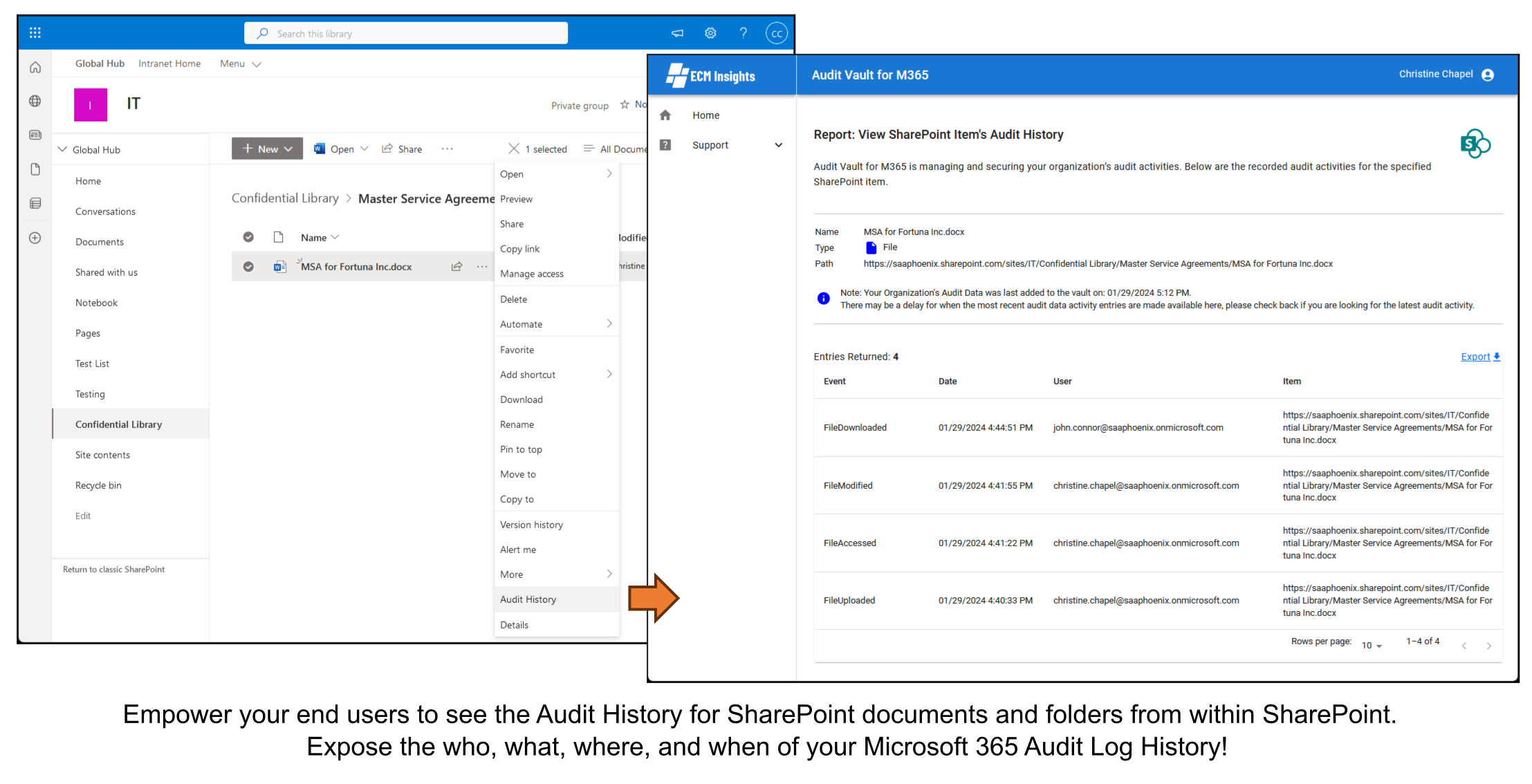
Stay Compliant With Industry and Regulatory Standards
Failing to provide proof of defensible and unaltered document history can result in serious consequences in various regulated industries. For example, Pharmaceutical companies should be GxP compliant.
Enabling Audit Vault for M365 represents an audit shield for your organization. Audit Vault provides a secure store of all of your organization’s audit log records. Your unaltered document history is easily available via Audit Vault's advanced search and reporting engine. Additionally, custom reports can be added.
Prove your Defensible and Unaltered Document History
Generate defensible audit log compliance certificates from Audit Vault for M365:
-
Historical Audit History Import Compliance Certificate:
Compliance certificate proving that your Microsoft 365 historical audit history was imported correctly. Proves that the audit logs are securely retained, preserved and protected in Audit Vault for M365. -
Current Audit Log Import Compliance Certificate:
Compliance certificate proving your Microsoft 365 go-forward / net-new audit history is unaltered and securely retained, preserved and protected in Audit Vault for M365.
Audit Vault for M365 is your trusted solution for your compliance and regulatory capabilities in Microsoft 365
Stay compliant and avoid risk. Audit Vault for M365 will assist you in managing your organization's compliance and regulatory risk. Stay compliant with policies, rules, and regulations like GDPR, GxP, GCP, FDA 21 CFR Part 11, HIPAA, Sarbanes-Oxley, and ISO 9001 by using Audit Vault for M365 to securly preserve your Microsoft 365 audit log history.
Compliance is no longer an option; it's a necessity. Non-compliance can lead to substantial financial losses, damage your reputation, and jeopardize your organization's future. With Audit Vault for M365, you're not just meeting requirements; you're embracing a culture of compliance that reduces risk, enhances operational efficiency, and ultimately protects your organization's bottom line.
Sign Up for Audit Vault for M365 Today
Take control of your Microsoft 365 audit logs with ECM Insights' Audit Vault. Contact us to schedule a demo or learn more about how our solution can help protect your organization's data and streamline compliance efforts.
Sign Up for a 14 Day Free Trial »
Need Help?
If you need in-depth assistance: Concierge setup and quick-start service is available if you prefer concierge service to get started (get your solution setup with training for your Administrators). Contact us to find out more and schedule a time if you require this add-on service.
Make the choice to protect your Microsoft 365 Audit History today – for compliance, regulatory, ISO, and security information and event management (SIEM) requirements. Don’t wait, everyday you wait you lose more of your audit logs from Microsoft 365. Consider the cost for non-compliance – it can be staggering; can your business afford the consequences?
In highly regulated industries such as a Healthcare and Pharmaceutical Industry – preserving your Audit History is a vital component when conducting your day-to-day business.
FDA 21 CFR Part 11: This regulation mandates electronic records in the pharmaceutical industry, requiring comprehensive document audit history for electronic records to ensure they are trustworthy, reliable and equivalent to paper records.
"For example, date, time, or sequence of events in a particular instance, it may nonetheless be important to have audit trails or other physical, logical, or procedural security measures in place to ensure the trustworthiness and reliability of the record.
Audit trails can be particularly appropriate when users are expected to create, modify, or delete regulated records during normal operation."
Click here to learn more about FDA 21 CFR Part 11.
Audit Vault for M365 is your trusted solution for extending and enhancing compliance and regulatory capabilities in Microsoft 365.
| Benefit | Details | |
|---|---|---|
| Cost Savings | Save Money on Microsoft Licensing Costs. In order to preserve your Microsoft 365 Logs for at most 10 years, Microsoft requires all users to have E5 licenses plus the 10-year audit log retention add-on license. This can be very expensive! Audit Vault for M365 is a cost-effective solution that can save you money by securely preserving all of your audit log history for as long as you require. See our ROI calculator to learn how much you can save. | |
| Ease of Use: | Fully Integrated with Microsoft 365, Audit Vault for M365 is a turnkey cloud solution with no app to install. Audit Vault for M365 easily works with your existing Microsoft Tenant and preserves all of your Microsoft Audit Logs for as long as you need them. Set it up once and enjoy the ongoing secure capture and preservation of your Microsoft 365 audit log history. | |
| Ease of Deployment: |
Get setup within 5 minutes. Our no-code solution can be easily deployed for your Tenant and managed from our cloud interface.
|
|
| Preserve your Audit Log History: | Avoid losing your Microsoft 365 audit logs after 180 days or 1 year. Enable a secure Audit Vault for all of your organization’s Microsoft 365 audit entries (such as SharePoint, Exchange and EntraID). Preserve and maintain the historical legal chain of custody of your vital documents including your full Microsoft 365 audit log event data and history for as long as you require. Ensures you have a vault of your critical audit log event data for your compliance, regulatory and security requirements. | |
| View SharePoint Audit History: |
Expose an optional "Audit History for SharePoint" menu item and command bar button in SharePoint. Allow users to view a SharePoint Item’s Audit Log History right within SharePoint Online!
|
|
| Powerful Reports: |
Audit Vault for M365 provides out of the box insights reports and analytics from a single interface. With Advanced Searching, and Threat Intelligence on your Microsoft 365 Audit Logs, our solution ensures you have the insights and reports nessary to protect your organization and make informed decisions.
|
|
| Compliance Certificates: | Audit Vault for M365 automatically generates Compliance Certificates to prove your defensible unaltered audit history to enhance transparency and accountability. Audit Vault for M365 will help your organization to preserve your legal chain of custody including unauthorized access, use, disclosure, modification, disposal, transmission, or destruction. Capture the who, what, when, where and how for as long as you may require. | |
| No-code Implementation: | Automatically import your tenants' Microsoft SharePoint, Exchange and Entra ID audit logs without the need of expensive developers. Just configure Audit Vault for M365 with your tenant and you are all set. |
Audit Vault Details:
-
SharePoint Online Audit Logs
Learn about the audit log properties that Audit Vault for M365 retains from SharePoint Online. -
Microsoft Exchange Audit Logs
Learn about the properties that Audit Vault for M365 preserves from Microsoft Exchange. -
Entra ID Audit Logs
Get the details about the properties that Audit Vault for M365 preserves from Entra ID.